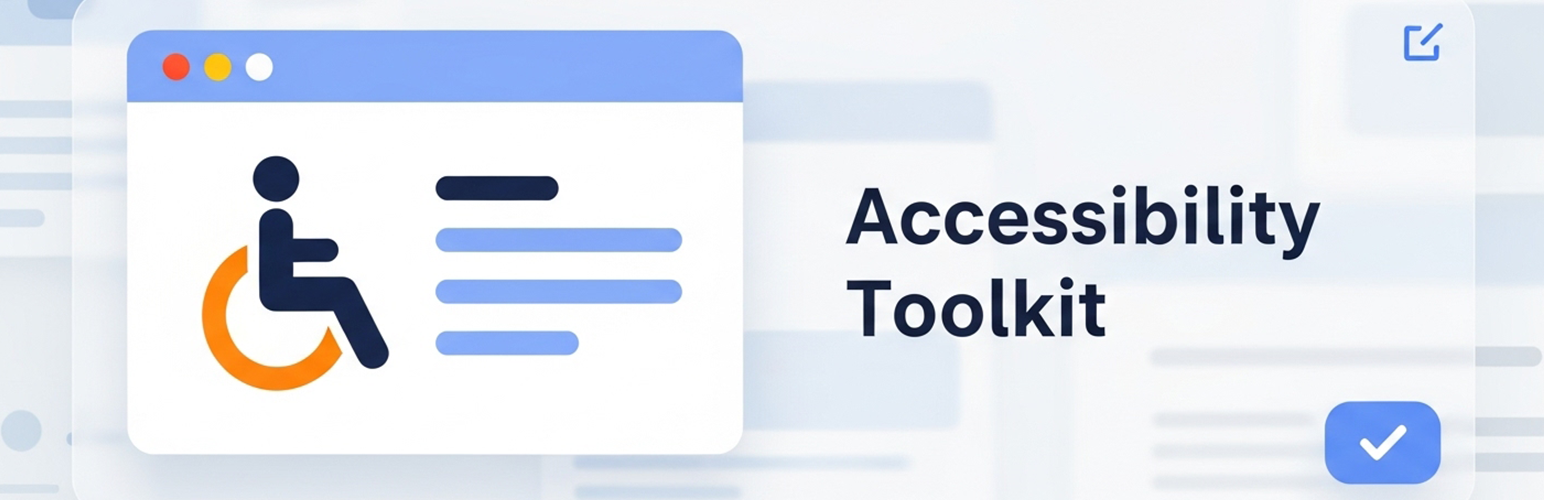- Details
- Getting Started
- Changelog
Description
WCAG Admin Accessibility Tools provides a dual approach to accessibility improvements in WordPress: practical diagnostic tools for admins and editors, and optional front-end visual enhancements for users.
This plugin is designed to complement the WAVE browser extension by WebAIM by offering tools that WAVE doesn’t cover or that we wanted to improve on. For a more complete accessibility review, using both is recommended.
Features:
- Accessibility Admin Bar Tools: Adds a front-end admin bar menu with auto-check and toggleable visual checks for accessibility issues:
- Missing Alt Text
- Poor Color Contrast (AA/AAA)
- Vague Link Text (e.g. “click here”)
- Improper Heading Hierarchy (e.g. skipping from H2 to H4)
- Links Missing Underlines (excluding buttons and navs)
- Skip to Content Link: Inserts a visually hidden "Skip to main content" link at the top of each page for improved keyboard navigation.
- Alt Text Column & Inline Editing: Adds an “Alt Text” column to the Media Library list view, including an edit option for quickly updating missing or incorrect image alt text.
- Additional Media Columns: Adds columns for image dimensions, MIME type (e.g.
image/png,application/zip), and file size. - Frontend Mode Switcher: Adds an accessibility mode switcher for Dark Mode, and Greyscale, optionally placed as:
- A floating toggle
- A navigation menu item
- A shortcode (
[wcagaat_modes]) - Logo Swap in Dark Mode: Optionally swap logos when dark mode is enabled.
- Custom Visibility Rules: Choose who can see the frontend mode switcher — everyone, logged-in users, or just admins.
- Custom Vague Phrases: Configure your own list of vague link texts to scan for (e.g. “read more, learn more, click here”).
WCAG Admin Accessibility Tools gives you clear, actionable insights directly in the WordPress UI to improve accessibility compliance faster.
FAQ
Does this plugin automatically make my site accessible?
Will this add a fully-ready Dark Mode to my site?
Why isn't there a "High Contrast" mode?
Where can I request features and get further support?
Installation
1. Upload the plugin files to the /wp-content/plugins/wcag-admin-accessibility-tools/ directory.
2. Activate the plugin through the 'Plugins' menu in WordPress.
3. Visit Tools > WCAG Admin Accessibility Tools
What Next?
How-To GuideDeveloper Docs1.0.3
- Tweak: Console log full path of images without alt text to find hidden elements
1.0.2
- Fixes: Prepare for deployment on WP.org repo
1.0.1
- Initial Release on June 18, 2025